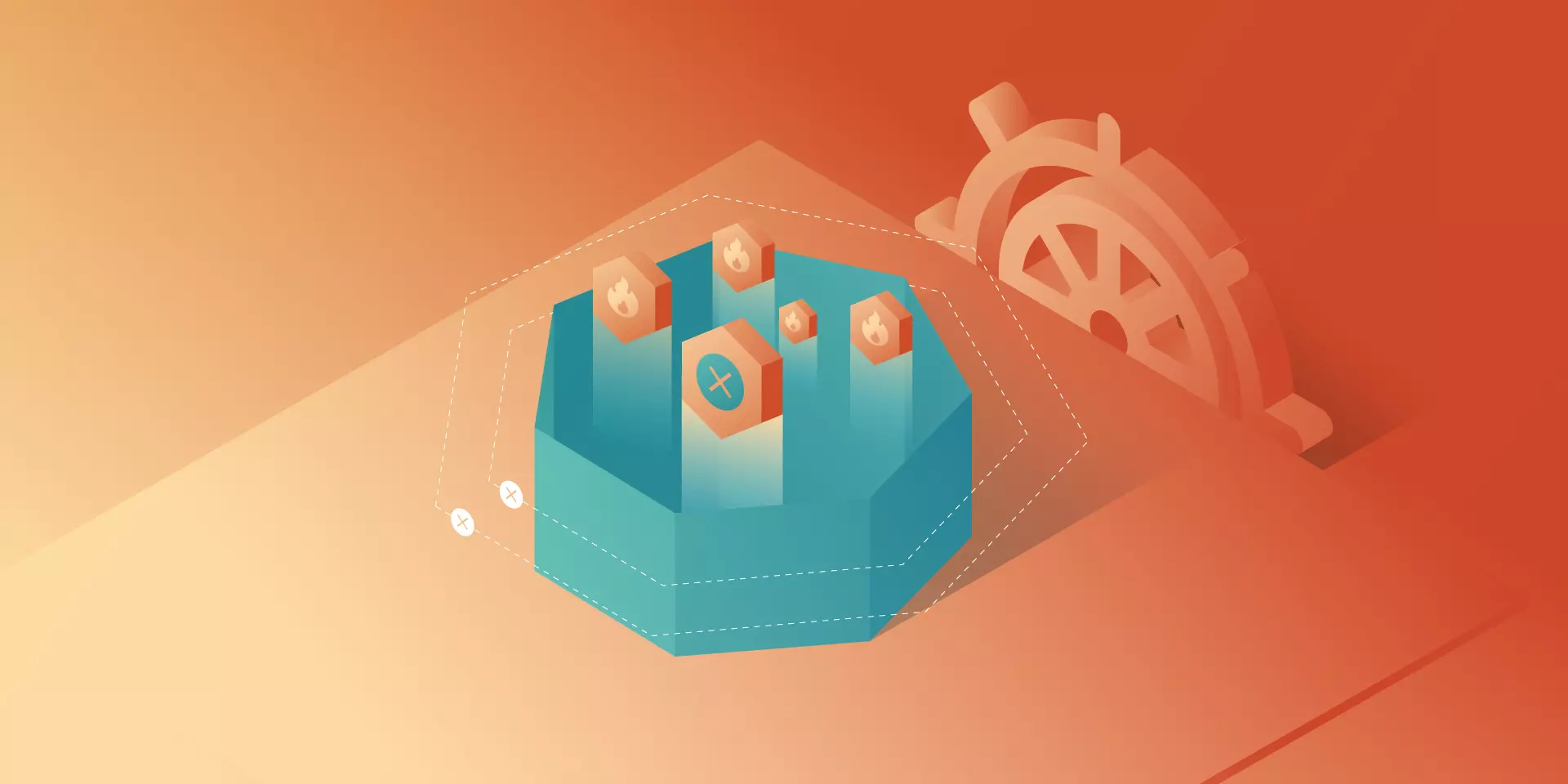Upgrading a Kubernetes cluster may appear to be an easy undertaking; just upgrade to the next release, simple, right? Well, think again. A faulty upgrade can create chain reactions of failure throughout your environment, upset applications, and have you frantically debugging live problems. With a new version being published on Kubernetes every few months, it’s crucial to know what can go awry when you upgrade and, more importantly, how to avoid it.
Kubernetes cluster upgrade entails moving the control plane and worker nodes to a newer Kubernetes version to be able to use the newer features, better performance, and security patches. Here, we will discuss the most prevalent pitfalls when it comes to Kubernetes upgrades and provide actionable recommendations for you to make your upgrade smooth, secure, and predictable.
Skipping Minor Versions
- Problem: Kubernetes does not support skipping multiple minor releases (e.g., 1.23 → 1.25). Skipping releases may introduce deprecated or deleted API issues, breaking workloads.
- Solution: Upgrade only one minor version at a time. Upgrade according to the version upgrade path and check for compatibility at every step using kubeadm, your managed Kubernetes provider, or your GitOps tools.
No Testing in Staging
- Problem: Upgrading production first before you test it can leave you vulnerable to surprises crashes, broken workloads, and downtime.
- Solution: Duplicate your production environment on a staging cluster. Perform integration tests and simulate workloads. Test every important application and service prior to touching production.
The Ignoring Deprecated APIs
- Problem: Kubernetes often depricates old APIs. You may experience deployment failure if your Helmcharts or manifests utilize outdated APIs.
- Solution: Scan your cluster using Pluto or kube-no-trouble for detecting deprecated APIs. Upgrade manifests to supported API versions prior to the upgrade.
Upgrading All Nodes Simultaneously
- Problem: At the same time, draining and updating every node can lead to extensive outages, particularly for workloads that have insufficient replicas or inadequate PodDisruptionBudgets.
- Solutin: Upgrade nodes individually. Apply kubectl drain with caution. Make workloads robust and distributed across nodes through proper configurations.
Overlooking Add-On Compatibility
- Problem: Tools such as CoreDNS, kube-proxy, CNI plugins, and ingress controllers have to be version-compatible with Kubernetes.
- Solution: Review compatibility in the Kubernetes release notes. Update critical add-ons as part of your upgrade plan, not afterward.
No Backup or Rollback Plan
- Problem: A failed upgrade when there’s no rollback plan may equate to lost configuration or cluster state.
- Solution: Back up etcd (for self-managed clusters) or snapshot workloads and persistent volumes using tools such as Velero. Document rollback procedures before you start.
No Monitoring or Alerts
- Problem; Without observability, detecting failing pods, disruption to services, or degradation in performance while upgrades are being performed becomes hard.
- Solution: Track important metrics such as pod restarts, node availability, and control plane health. Utilize Prometheus, Grafana, or cloud-native observability solutions to be one step ahead of problems.
Upgrading a Kubernetes cluster is more than pressing the upgrade button. It involves preparation, tests, and staging. Without skipping version numbers, deprecations, and backups, you can upgrade safely, without downtime or suprises. Whether you have a handful or dozens of clusters, a reliable upgrade procedure ensures reliability, security, and developer trust. Keep upgrades as routine operations, and never a fire drill.